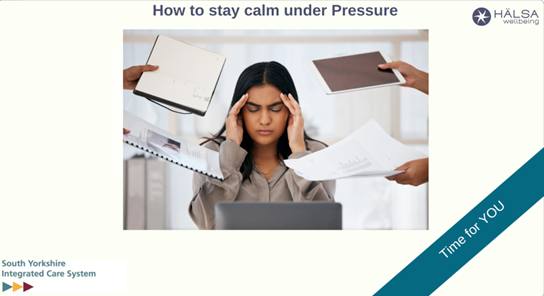How to Sit at your Desk Correctly
Support your back
Reduce your risk of back pain by adjusting your chair so your lower back is properly supported.
A correctly adjusted chair will reduce the strain on your back. Get 1 that is easily adjustable so you can change the height, back position and tilt.
Your knees should be slightly lower than your hips. Use a footrest, if it feels necessary.
Adjust your chair
Adjust your chair height so you can use the keyboard with your wrists and forearms straight and level with the floor. This can help prevent repetitive strain injuries.
Your elbows should be by the side of your body so your arm forms an L-shape at the elbow joint.
Rest your feet on the floor
Place your feet flat on the floor. If they're not, ask if you can have a footrest, which lets you rest your feet at a level that's comfortable.
Don't cross your legs, as this may contribute to posture-related problems.
Place your screen at eye level
Your screen should be directly in front of you. A good guide is to place the monitor about an arm's length away, with the top of the screen roughly at eye level.
To achieve this, you may need a monitor stand. If the screen is too high or too low, you'll have to bend your neck, which can be uncomfortable.
Have the keyboard straight in front of you
Place your keyboard in front of you when typing.
Leave a gap of about 4 to 6 inches (100mm-150mm) at the front of the desk to rest your wrists between bouts of typing.
Keep your arms bent in an L-shape and your elbows by your sides.
Some people like to use a wrist rest to keep their wrists straight and at the same level as the keys.
Avoid screen reflection
Your screen should be as glare-free as possible. If there's glare on your screen, hold a mirror in front of the screen so you know what's causing it.
Position the monitor to avoid reflection from overhead lighting and sunlight. If necessary, pull blinds across the windows.
Adjusting the screen's brightness or contrast can make it much easier to use.